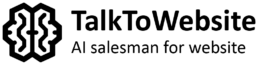We are pleased to announce that we have updated our AI chat to version 1.3! One of the most important changes in it is the AI characters.
As you probably know, in the base version the AI is neutral – that is, it communicates with users in an impersonal way. On the one hand, this is good for ethical issues, but on the other hand, the lack of emotionality often only hinders sales. Many people buy not just a product, but also the emotions that accompany the buying process. After thinking about all this and getting feedback from the first users of the alpha version, we decided to revitalize our robot a bit by adding real human emotions.
Now in the Settings tab, in one of the inner sections, you can find the AI character selection block. There are 6 different characters with completely different personalities. You can choose from the following options: businessman, just a guy, creative person, cool salesman, know-it-all, and kind soul.

Each character is completely unique, and has a special set of emotions and reactions to the user’s behavior. Some characters try to communicate with visitors more politely and gently, some try to be more creative and witty, and some try to maximize the visitor’s inclination to buy on the site. Depending on what kind of business you run, and what style of interaction with customers you adhere to, one of the characters will be the most suitable for the presentation of your company in front of visitors to the site.
Overall, we think this setting is quite important as it allows you to make the robot more personalized. When using any of the characters, the AI consultant will no longer be treated as something impersonal and “generic”, but as a specific living person endowed with certain qualities. This setting represents a move towards an “active” AI that can take the initiative to engage in dialogue, and exhibit proactive behavior (not just a passive stance). We plan to further develop the consultant in this direction. The whole point is that some animation of the character directly affects the involvement of users in the process of communicating with the site. And in the end, engagement always goes into attention retention, and the creation of a new lead.
Please also note that as well as selecting an AI character, you can also change the temperature of ChatGPT. This parameter allows you to make the AI’s responses more predetermined, or on the contrary, more creative. This parameter can also be found in the settings section, next to the character selection box.

The temperature can range from 0 to 1, where 0 is the most accurate answers, 1 is creative and interesting answers. For “serious sites” we recommend using values in the range of 0.3-0.5. For “creative sites” – no more than 0.8.